Some users report difficulties getting Windows XP to work when first connected. It is possible that the built-in firewall might be causing problems with the strange requirements of the cable modem DHCP system. It is suggested that you should not enable the built-in firewall until after (a) you have a working cable connection, and (b) you understand how to configure the built-in firewall. You should only consider enabling the firewall if your XP PC is directly connected to the cable modem. You should disable the firewall if there is a NAT router and/or home LAN between the XP PC and the cable modem.
- Open Control Panel.
- Double-click Network Connections.
- Right-click the appropriate connection icon, and select Properties.
- Click on tab Advanced to bring it to the front.
- To enable the firewall, check Protect my computer (etc); or
- To disable the firewall, uncheck Protect my computer (etc).
- Click on button Settings...
- With tab Services at the front:
- check any services offered on your PC that you wish outside users to be able to connect to. If there are no such services, uncheck all boxes.
- Click tab ICMP to bring it to the front:
- check Allow incoming echo request.
- check all the Allow outgoing options.
- Click OK to exit Advanced Settings.
- Click OK to exit Connection Properties.
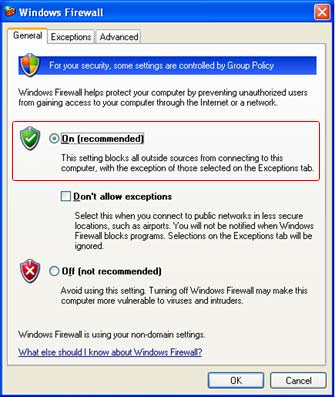


0 comments:
Post a Comment